My Wish List
A wish list is a convenient way to keep track of products that you like.
Items from a wish list can be shared with others or added to the shopping cart. If you have multiple wish lists, the name of the current wish list appears at the top of the page. It is available for logged-in users only.
Create a new wish list
To create a new wish list from your account:
- Click your username on the top right menu and select My Wish Lists.
- In the upper-right corner, click Create New Wish List.
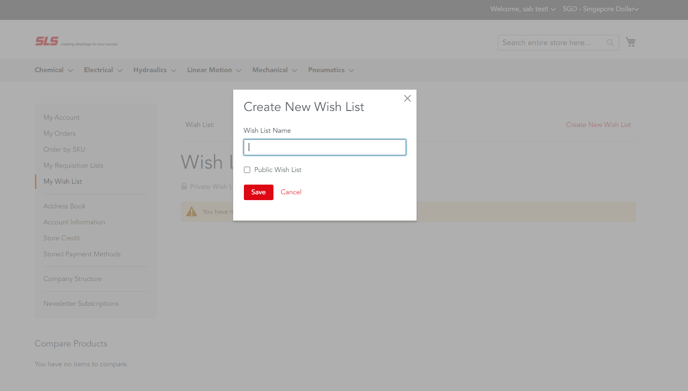
- Enter the Wish List Name.
- If you want others to be able to see your wish list, select the Public Wish List checkbox.
- When complete, click Save.
Add Product to Wish List
Products can be added to a wish list from your shopping cart, and from the product listing and product details page.
Method 1: Product Listing Page
-
Point to the product to display the options.
-
Click the ❤ button to add the product to a new wish list or click on the drop-down button and do the following:
- Choose an existing Wish List.
- Create a new Wish List.
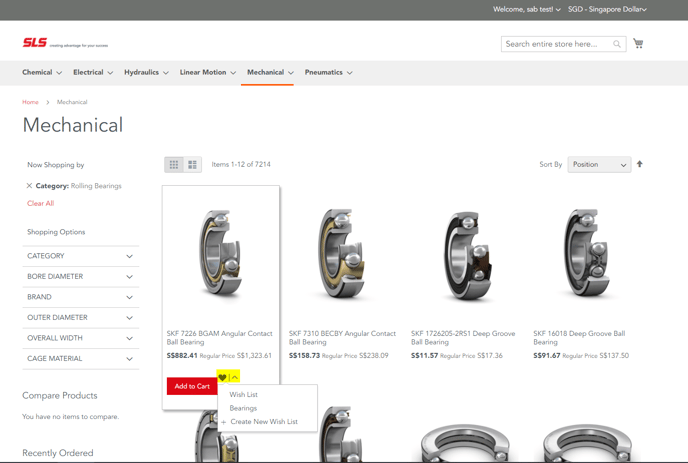
Method 2: Product Details Page
Click the ❤ Add to Wish List button to add the product to a new wish list or click on the drop-down button and do the following:
- Choose an existing Wish List.
- Create a new Wish List.
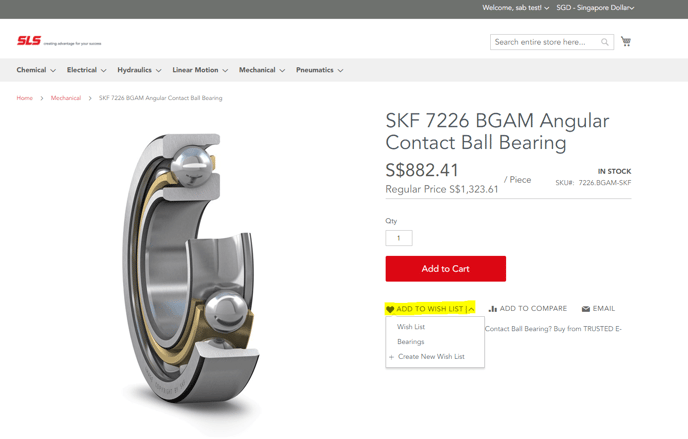
Method 3: Shopping Cart
Under the item, click the Move to Wish List menu and do one of the following:
- Choose an existing Wish List.
- Create a new Wish List.
Update the product listing
-
From your wish list, point to the product to display the options.
-
To add a Comment about the product, enter the text in the box below the price.
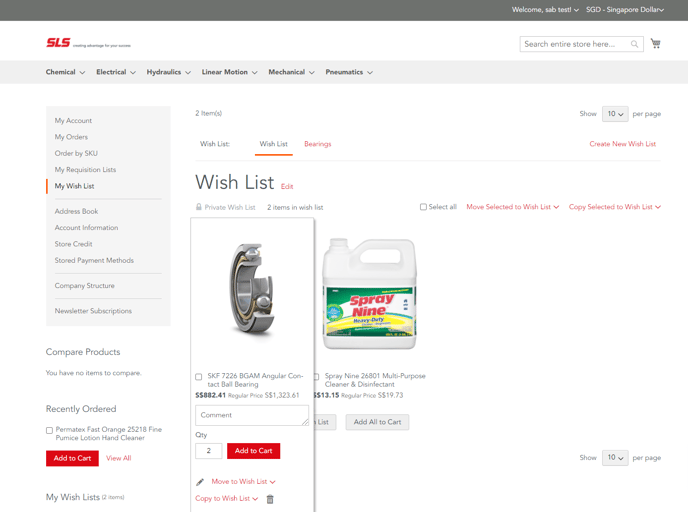
To change the selection of product options, click Edit and do the following:
- Update the options on the product detail page.
- Click Update Wish List.
Add a product to the cart
-
In your wish list, point to the product that you want to add.
-
Update the Qty and edit the other options as necessary.
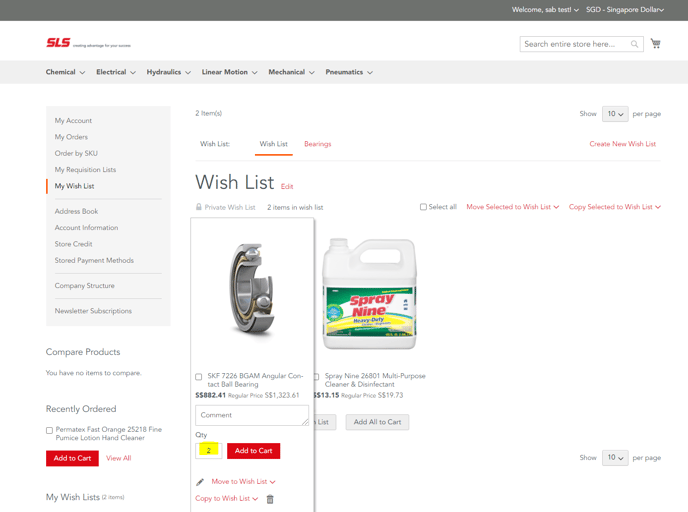
-
Click Add to Cart.
Share your wish list
-
Choose a wish list in the dashboard and click Share Wishlist.
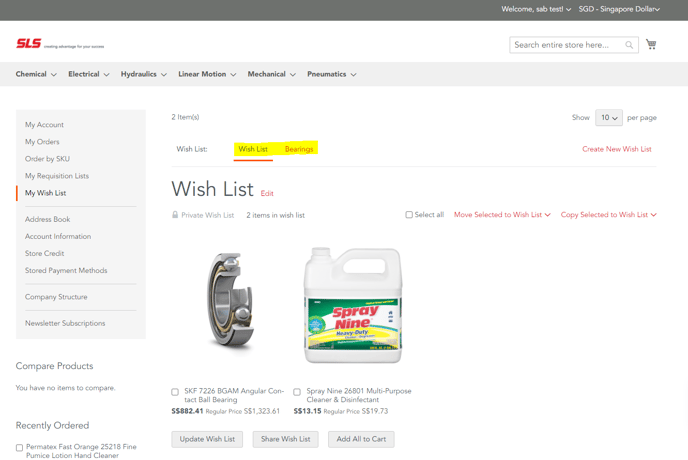
-
Enter the email address of each person who is to receive your wish list, separated by a comma.
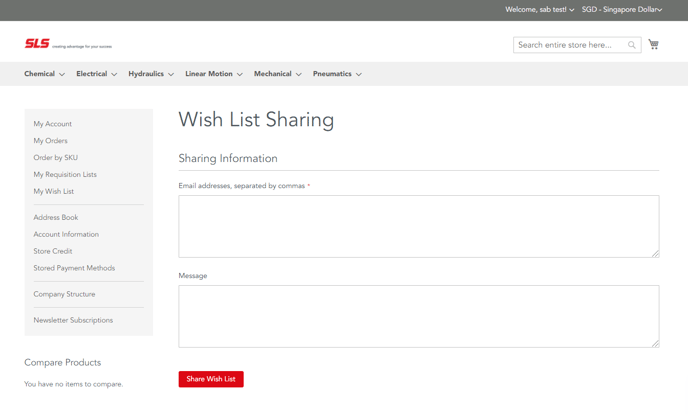
-
Add a Message to be included in the email.
-
Click Share Wish List.
If you have any related questions, please reach out to use by sending an email or talk to us on live chat for prompt assistance.