Add to Compare generates a detailed, side-by-side comparison of two or more products.
Products can be added to Add to Compare from the product listing or from the product details page.
Method 1: Product Listing Page
-
Point to the product to display the options.
-
Find the products that you want to compare and click the
 button for each.
button for each. 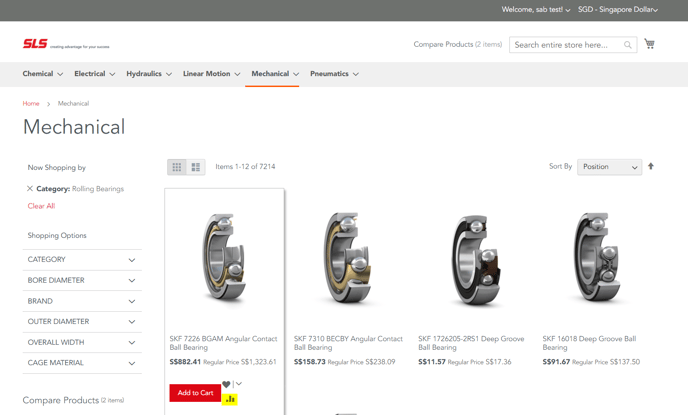
- Click on the link provided in the display message to view the product comparison page.
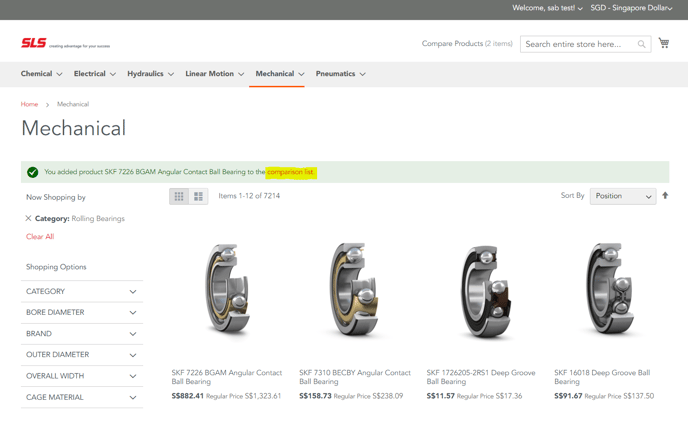
Method 2: Product Details Page
-
Click the
 Add to Compare button.
Add to Compare button. -
Click on the link provided in the display message to view the product comparison page.
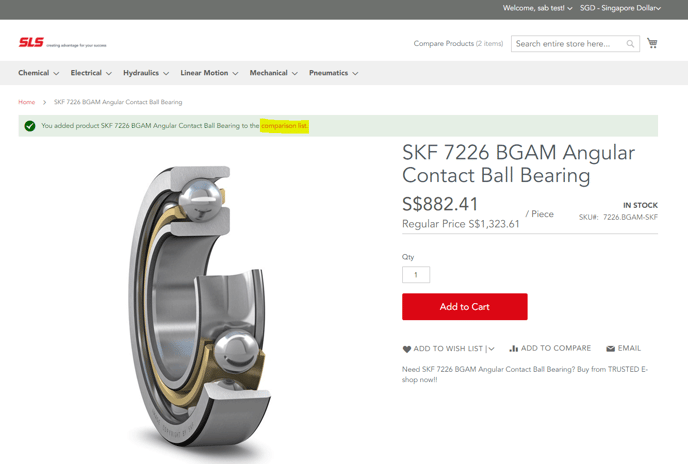
Product Comparison Page
-
To print the comparison information, click Print This Page.
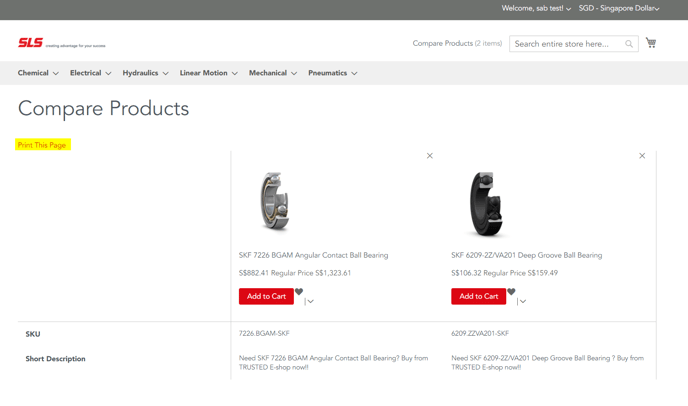
-
To remove a single product from the comparison page, click Delete (
 ).
).
If you have any related questions, please reach out to use by sending an email or talk to us on live chat for prompt assistance.
