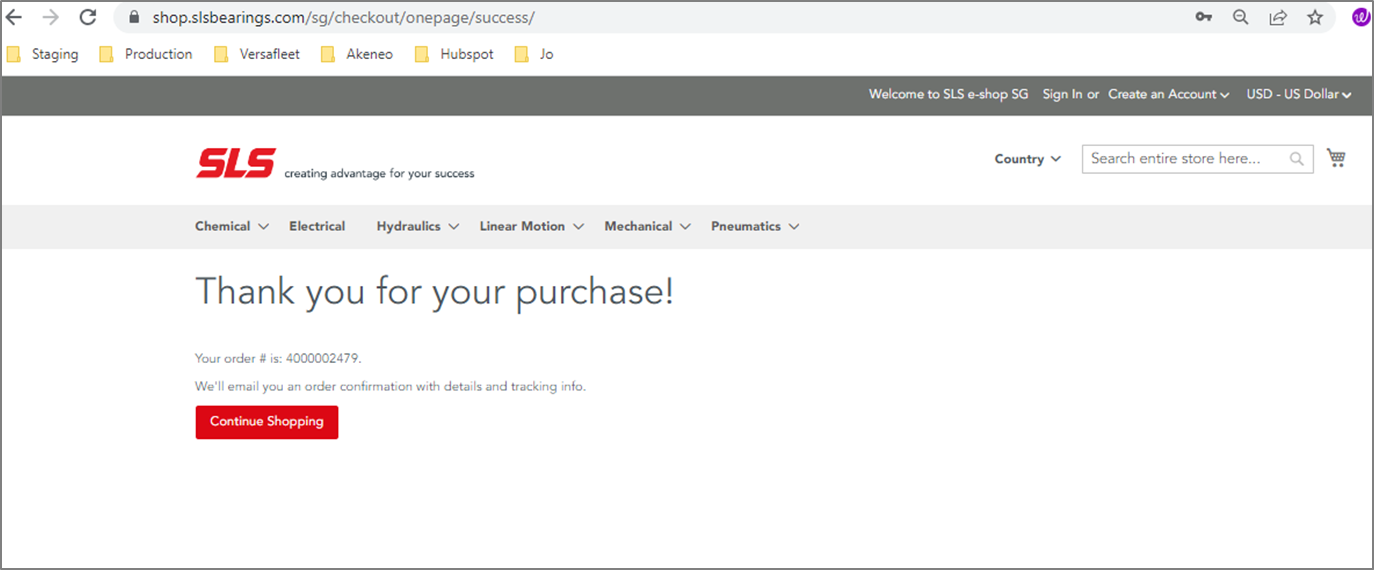How to place order?
Placing an order on our e-shop is quick and easy. We've prepared a step-by-step guide to help you through the process.
1. Before placing order, we would suggest you to Create an Account. This will allow you to trace your order status, order history and more.
Once account is created, you may now proceed to place order.

2. Search for the item you need & click on the product part number shown below.
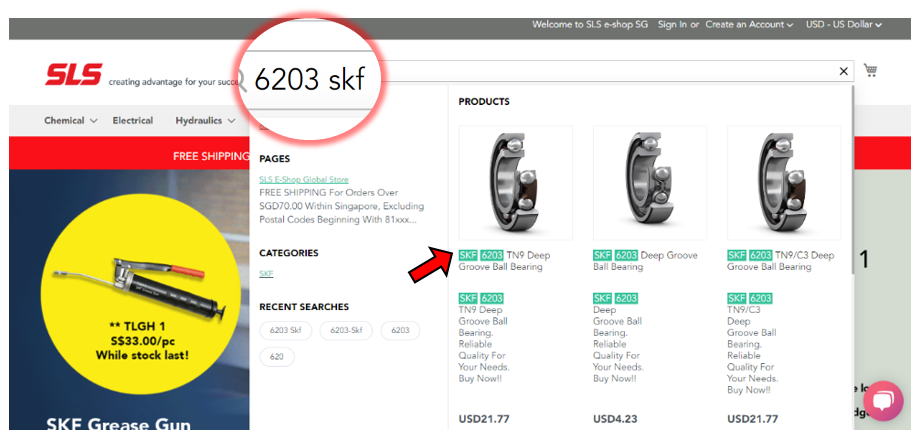
3. Check for the stock availability.

4. Key in the quantity you need & click on Add to Cart.
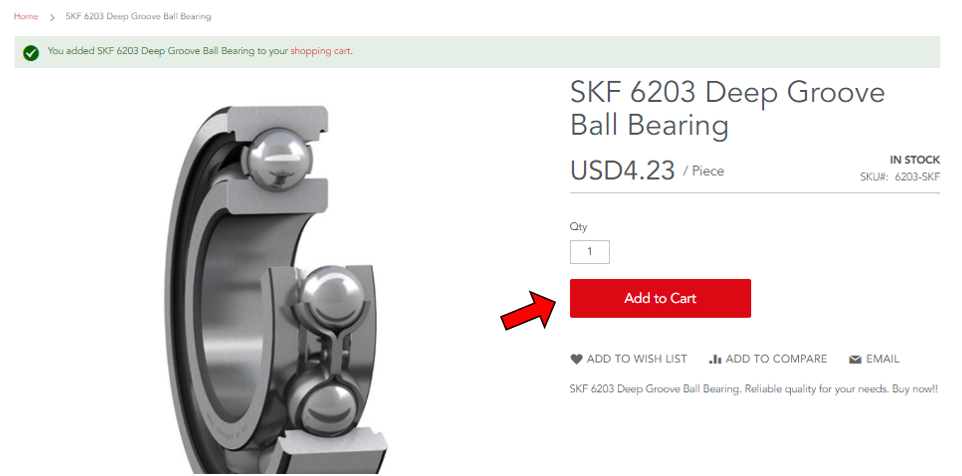
5. Once you have done adding item into your cart, go to the mini cart and click on Proceed to Checkout.

6. You are now in Shipping Details page.
If you have not to create an account, you may return to "Step 1". Alternatively, you can create an account after checkout
Fill in your shipping details, select your preferred shipping method at the bottom of the page & click Next.
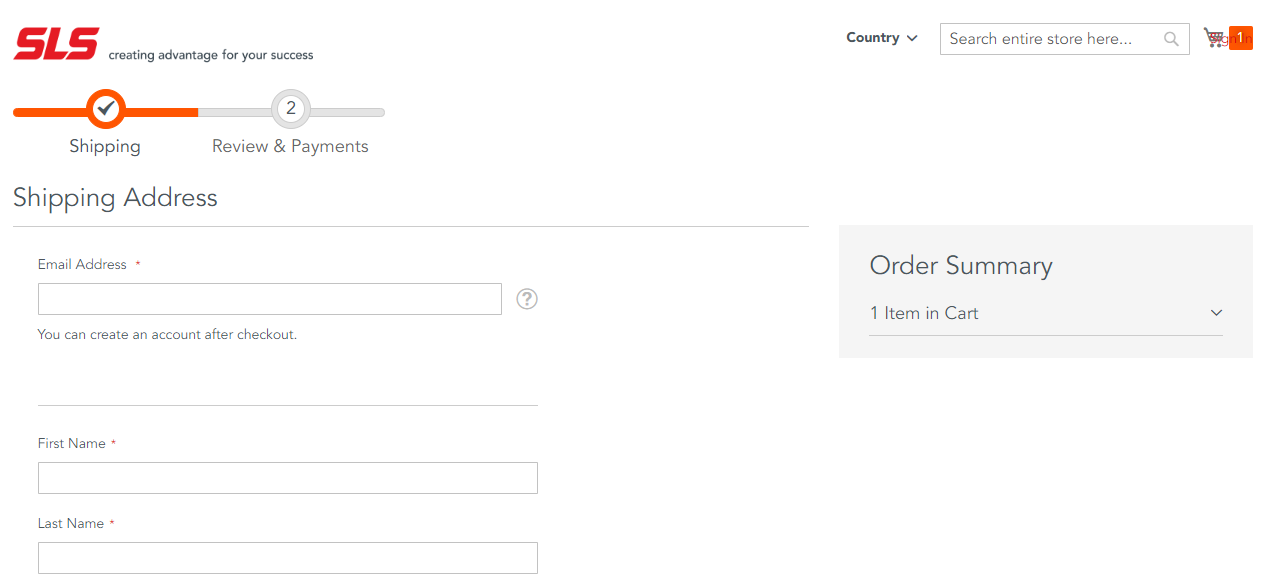
Singapore local shipping method is shown as default.
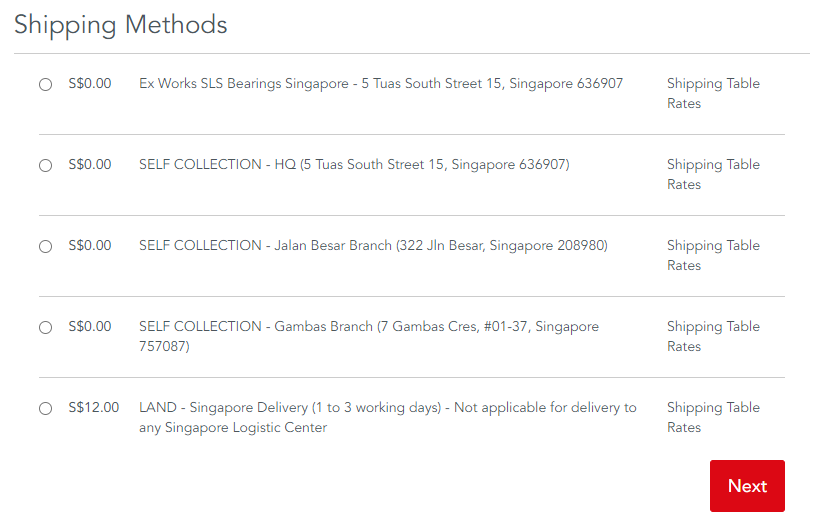
Once you select a country outside Singapore & enter your postal code, the overseas shipping method will be displayed.

7. Review your order details & select your payment method. Once you are done, click on Place Order.
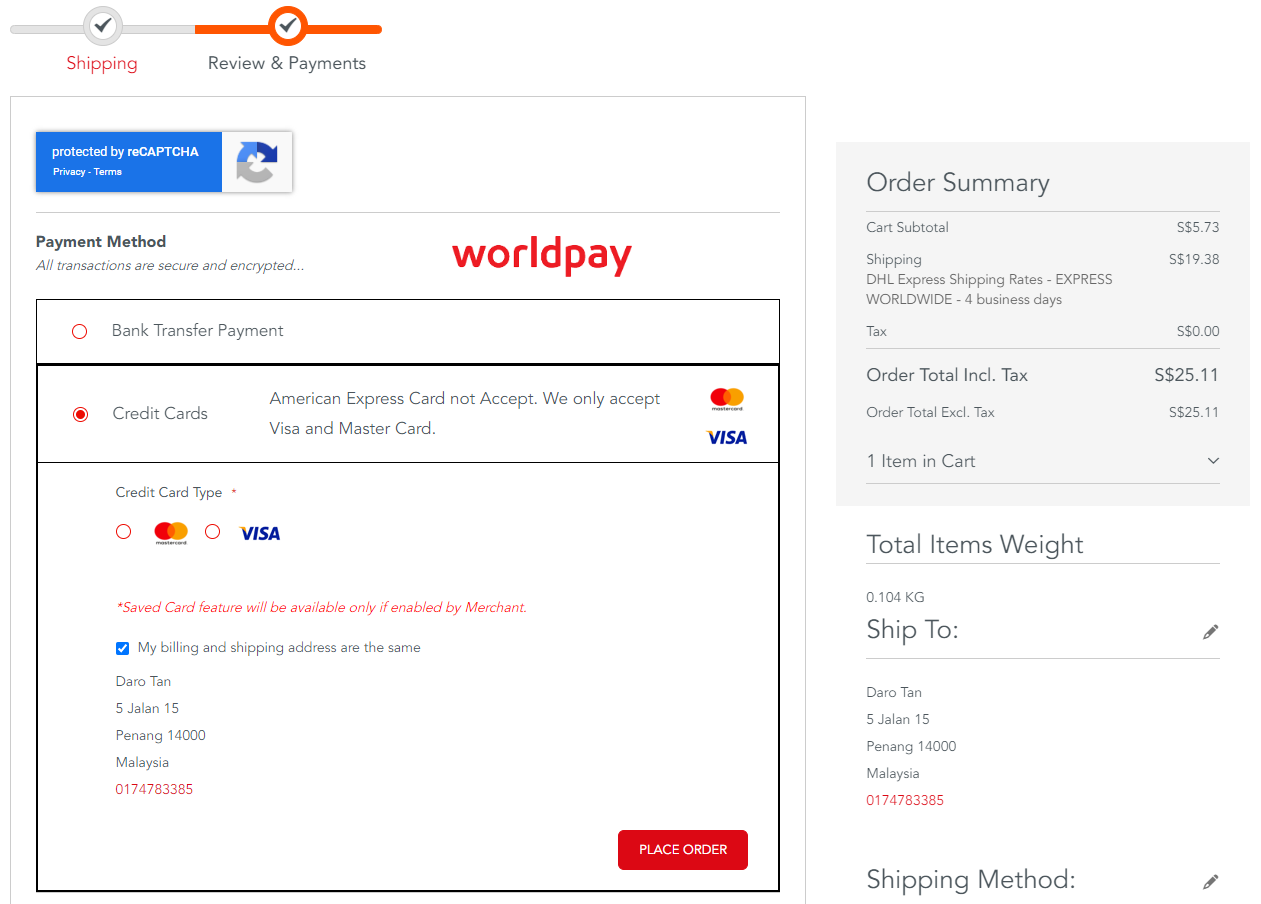
8. Your order has now been successfully placed. You will receive email confirmation of your order with tracking information. Our customer service officer will proceed with your order accordingly & contact you if any needs arise.